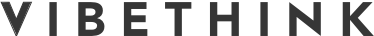If you’ve been reading the latest web design trend predictions of 2014, you’ll have read a lot about the increase of single-page scrolling sites. Bloggers predicting how the winds will change in 2014 will inevitably include responsive design, skyrocketing mobile device usage, and content marketing in their lists, but they are also starting to take notice of the trend towards scrolling over clicking in web design.
Here at Vibethink, we’re no stranger to the single-page-scroll approach. Many of our sites (including our own), utilize scrolling as the main method of navigation over clicking. This is still a relatively new trend and the majority of sites continue to have their content served up page by page. In our client work, we often have to shake our clients from the old-school mentality of above-the-fold design, and convince them that these days people DO scroll, they WANT to scroll, just LET them scroll.
To bring home our point we often quote John Herman’s elegant perspective on Twitter’s uptake of a scroll-heavy design, “If there’s one lesson to take from every major change in how people browse the internet over the last five years…it’s that users hate to click and don’t mind scrolling…Clicking is a choice, like jumping; scrolling is inevitable, like falling.” So is scrolling better? Like most things, context is everything.
In creating web designs and marketing platforms, designers and marketers need to consider business goals, audience mindset, brand strategy, and content in order to create an effective design. And that remains true when deciding if a scroll-oriented approach (pageless design), or click-oriented approach (paginated design) are appropriate.
What to consider when deciding on a scroll-oriented vs click-oriented approach
Consider your audience’s mindset.
Are they arriving at the site knowing exactly what they want or do they need to be guided to a destination? Do they need to be given the option of discovery?
Pageless design doesn’t require that a user immediately make the “commitment to click.” It introduces new information quickly and seamlessly, which allows for discovery and reduces the need for early decision making. This is crucial in a world of overstimulation and endless options; asking your audience to make a decision can sometimes be a dealbreaker. Most of us are procrastinators and a scroll-heavy design allows us to be relatively passive and make decisions later.
Consider the content
Are you presenting content that can be meandered through or are you dishing out troves of content that belong in very specific categories?
If you want your content to be browsed and discovered go scroll-heavy. If you’re Amazon, go with paginated.
Consider the brand strategy
Does your audience already know your brand inside and out? Do you need to reinvent your brand? Or do you need to introduce a new company/product altogether?
A scroll-heavy approach allows for control over the brand story; it allows the users to be led through a very specific narrative. It is a great way to introduce an idea or brand as a comprehensive whole. It’s no coincidence that at the same time we are hearing the word “storytelling” in conjunction with the words “content marketing,” single scroll sites have come into fashion. If there is one very good reason to create a single-page scrolling site, it is to tell a story. As a creative agency crafting marketing campaigns to reinvent our clients’ brands, single-page scrolling sites are often a natural solution.
If there is one very good reason to create a single-page scrolling site, it is to tell a story.
Consider the flexibility & budget
Does the client need to be able to constantly add and subtract content? Are you working on a tight budget?
Although this is not always the case, pageless designs tend to be less flexible because it requires more sophisticated design and layout, requiring more of a need for ongoing collaboration between the client and the designers and developers. (Clients’ budget limitations aside, ongoing collaboration is not a bad thing. We like to tell our clients that a website is never truly finished, because as businesses and their brands continually evolve, so should their marketing platforms and web presence.)
Scrolling vs Clicking: Pros & Cons
Pros for Scrolling
- Speed: Scrolling is faster than clicking, and enables the user to view a lot of information without the page load slowing down, or breaking, his/her concentration.
- Non-committal: Scrolling doesn’t require the user to make a decision; it’s a noncommittal action. Clicking requires a conscious decision which means that your audience needs to know what they want and be motivated to get there. For many sites, you won’t want to bank on this.
- Storytelling: Single page design is a wonderful vehicle for powerful and creative storytelling.
- Mobile & Touch Friendly: Scrolling is an easy and natural interaction for touch screen devices
- Scrolling is Inevitable: The verdict is in, with the advent of social media feeds like Facebook and Twitter, and the use of touch screen mobile devices, scrolling is the most natural and intuitive action for a user on the web; it’s what we’ve been trained to do.
- Getting to the Point: Single page sites force businesses to distill their vision into one page, making their brand clearer and more powerful than if it were divvied out page by page.
Cons for Scrolling
- Never-ending: If the page is too long there is a danger of information overload for the user who continues to scroll with no end in sight.
- Analytics: It is harder to track the bounce rate and other web analytics (although this is becoming less and less of an issue as web single page analytics tools are popping up to solve this problem)
- Performance: Single pages can have performance issues. Heavy page weights and media intensive sites can be slow to load.
- Search: Single page sites can be less efficient for finding a very specific piece of information
- Expensive and less flexible: Pageless websites require much more attention to design. Producing the design is more time-intensive and takes continuous collaboration between client and designer as the page evolves.
Pros for Clicking:
- User has control: User “chooses their own adventure” by controlling where they go and what information they are interested in. This is only a good thing if this is in line with the business strategy.
- Organization: Dividing content into separate pages helps create organized and clear delineations between information
- Analytics: Tracking clicks on the site is much easier.
- Search Engine Optimization: Multiple pages will be indexed and keywords will be scanned within the context of their specific page.
- Scalability: Able to handle enormous amounts of content and information
Cons for Clicking
- Decision making: User has to make a conscious decision on where they want to go next on the website
- Commitment: Clicking is a committal action and if a user is not ready to make that jump, they make leave the site
- Concentration: Waiting for a new page to load breaks a user’s flow of concentration
- Speed: Clicking is slower and is at the mercy of page load
- Out-dated: It can feel dated when compared to the modern single scroll websites out there
Resources and links for scrolling vs clicking in web design
Betterment: 8 Reasons Why Pageless Design is the Future of the Web
An opinionated but compelling argument for pageless design, especially for smaller business sites.
Paddy Donnelly: Life Below 600px
A passionate and creatively crafted manifesto on the merits of storytelling through scrolling designs.
Smashing Magazine: Infinite Scrolling: Let’s Get to the Bottom of This
An insightful article about the psychology of scrolling and the way we digest information.
Six Revisions: The Science Behind a Single Page Website
The benefits and disadvantages of single-page web designs.
Six Revisions: 10 Usability Tips based on Research
An awesome examination of usability patterns and the research to back it up.
UX Myths: Myth #3: People Don’t Scroll
Many resources and links to research that has been done around scrolling on the web.
WebAntic: Is Scrolling the New Click?
A nice overview of the advent of scroll-heavy sites and when to use them.
Web Analytics & Usability Blog: Unfolding the Fold
Lots of user testing research, including an interesting chart that shows that visitors are equally likely to scroll through the entire page, no matter the page size.
UX Movement: Why Scrolling is the New Click
A middle-of-the-road take on the pros and cons of scrolling vs clicking and how that informs the user experience and web design. “There are trade-offs between clicking and scrolling. It seems that scrolling is better for usability. But clicking is better for analytics and search engines. As the designer, it’s your job to weigh what’s important.”